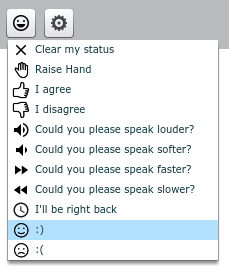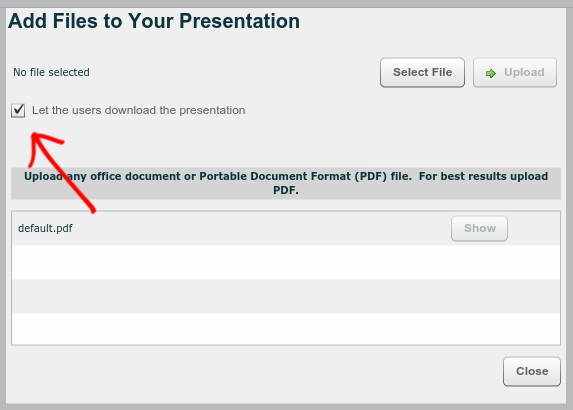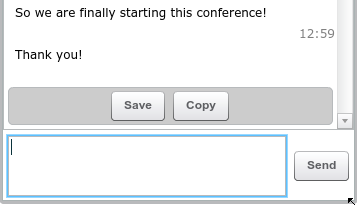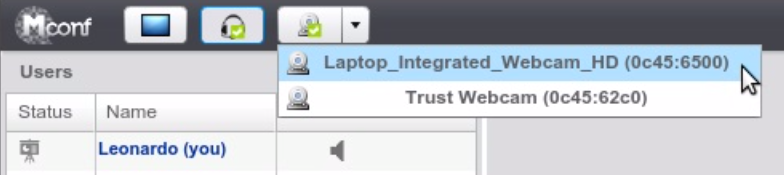Mconf-Web with shibboleth for development
Instructions to enable shibboleth in development in Mconf-Web
Everything you need to know about Mconf.
Even though we”ve been absent for a long time (our last blog post is from two years ago), the development of Mconf has been going strong during all this time. We can even say it”s more active today than it has been in the first years of the project! A lot has happened in Mconf during this time. In the next few months, we”ll be trying to give you an update on all that”s happened. To start it, this post will give you a brief summary of the most relevant news and features that should be covered in more details in future posts.
As of the time of the last post in this blog, Mconf had a native Android application in development. Given a few issues we had with the application and specially due to the cost of maintaining it, we decided to stop its development in favor of a new mobile application that is being developed using the framework Adobe Air. This makes the mobile client a lot more similar to the web client (that uses Flash) and makes its development and maintenance easier. As a great bonus, Adobe Air also allows the application to run in iOS devices, so the mobile client will, in the future, run on both Android and iOS devices. This application is still in development in a combined effort of Mconf and BigBlueButton.
If you”re an old user of Mconf.org, you certainly also noticed some changes in the site in the past months. Both the landing page of Mconf.org and the web portal (that also runs on the domain mconf.org) were updated. The web portal is the software Mconf-Web, that has received a lot of updates in the past years. It is now very close to what we call version 2.0, a completely refactored version of the first web portal that was previously available on Mconf.org. It includes countless changes, both in the code and in the way it works and looks, most mobile casino of them aiming to make the application simpler, cleaner and more reliable. The landing page has also been updated to a more modern version, with a design that matches the new web portal, and a lot of its content was updated.
As for Mconf-Live, Mconf”s web conferencing module, the changes were also plentiful. We followed the upgrades in BigBlueButton (currently on version 0.9.1), and contributed to it, as you can see in the BigBlueButton and Mconf page. The new features on Mconf-Live include the ability to share multiple cameras, the options to promote users to moderators (or demote them to attendees) from inside a conference, the listen only mode, the shared notes module, the options to download presentations, chat and shared notes, the new options for user status, and the new webhooks module (phew phew). We should go into more details about them in future posts. Take a look below for a few pictures of some of these new features.
So that”s it for a brief summary of all that was done during past months. Expect to hear from us again soon!